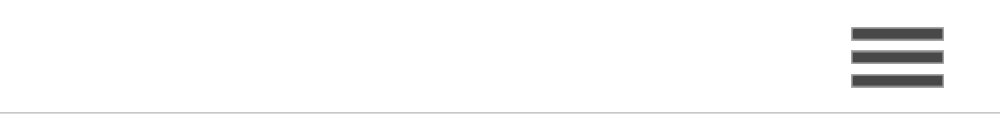eduroam change on 7 September 2021
NOTICE: The validity of the information on this page has expired.
Further information to changes of eduroam from 7. 9. 2021
On 7 September 2021 at 12:00 (noon) there will be a change in the settings for accessing the eduroam network, so you will need to alter the settings in your device. To ensure this change goes smoothly, please reconfigure the settings well in advance, using the eduroamCAT app. If you do not reconfigure your settings, eduroam will not work on your device after the date given above! If you have set up eduroam using this app after 25 June 2020, that means you have the current version of the configuration, so you don’t need to change anything.
Depending on the operating system of your device (notebook, tablet, phone), you’ll need to do the following:
- Android: go to the Play Store and install the eduroamCAT app, open it and set up the configuration,
- MS Windows: go to https://cat.eduroam.org and download the eduroamCAT app, open it and set up the configuration,
- MacOS/iOS: go to the configuration profile at https://cat.eduroam.org, save it and open it (i.e. install it).
When configuring your settings, you’ll need to choose the correct home organization (“Ostravská univerzita” / “University of Ostrava”) and enter your user name in the following form: your normal user name that you use for the University’s systems (the Portal) + the domain "@osu.cz", e.g. “novak@osu.cz“. Then enter your password for eduroam. If you don’t know your eduroam password, you can set it at the University of Ostrava’s Portal (My page / Password change / Change password Eduroam).
Detailed instructions for configuring the eduroam connection are available at eduroam.osu.eu.
Tip: If you originally configured your connection manually without using the eduroamCAT app, when reconfiguring your settings on Android devices you’ll need to remove the original eduroam connection before you can complete the new configuration.
Warning: Please do not set up a simple manual configuration for your eduroam connection. If you do that, the identity of the authenticating servers cannot be verified; servers may be fake, and your data could be transferred via an untrusted network, potentially leading to compromised data.
Further details: This change is necessary because the certificates of the authenticating servers are being replaced; these servers verify the identity of University of Ostrava users who are connecting to the eduroam network anywhere in the world. The new certificates are issued by a different authority than the current ones (GEANT Vereniging instead of TERENA). This so-called intermediate certificate authority is not pre-installed in operating systems, so without making the change it will not be possible for the intermediate authority to verify the certificates of authenticating servers. This is why you need to adjust the configuration of your eduroam connection (by installing the missing links in the certification chain); without doing so, you will not be able to connect to eduroam.
Martin Kozelský, eduroam network administrator, on behalf of the Information Technology Centre
Updated: 24. 08. 2021