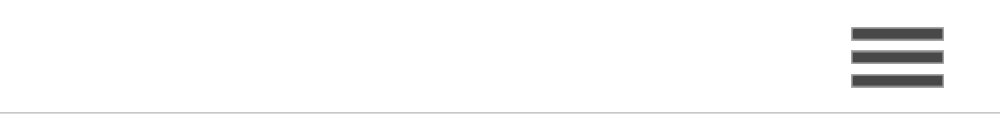The eduroam WiFi network
Eduroam (Education Roaming) is an international project for easy and secure connection of students and teachers to a wireless network. The University of Ostrava is a member of this project, so a user with a university account can log into the wireless networks of universities and other educational institutions involved in the project. In the Czech Republic, the project is managed by CESNET. Further information can be found at www.eduroam.cz/en
Basic instructions
1. Change your password
In the University of Ostrava Portal, create a password specifically for connecting to the eduroam network on the page My page → Change password → Change password - eduroam. Go to Portal - Change password
2. Setup connection
Simplified procedure for each operating system:
Windows 10 and above
Download the PREPARED application to configure your operating systems from https://cat.eduroam.org/?idp=821
Android 11 and above
Use the geteduroam app (we recommend enabling mobile data during initial installation) and select the Ostrava University as your home organisation in the wizard.
https://www.geteduroam.app/
Android up to version 10
Use the eduroamCAT app (we recommend turning on mobile data and location sharing during initial installation) and select the home organisation Ostrava University in the wizard.
https://cat.eduroam.org/
Apple macOS and iOS
Download the PREPARED configuration profile from https://cat.eduroam.org/?idp=821.
Linux
Download the PREPARED configuration script from https://cat.eduroam.org/?idp=821.
For complete tutorials, see the Guides section below.
3. Login details
Use the same username you use to connect to the Portal or email (e.g. abcdab01@osu.cz) and the password you created in the first step.
Coverage Map
You can find out where the eduroam network is available at www.eduroam.org/where.
Technical data
- SSID: eduroam
- Encryption and authentication mechanism: WPA2-Enterprise/WPA3-Enterprise + AES, PEAP, MSCHAPv2
- Authentication servers: radius1.osu.cz, radius2.osu.cz
- Certification authorities (RSA certificates):
- Restriction of traffic is done by a set of University security appliance rules. Firewall settings in particular: restricts P2P networks; does not support multicast traffic e.g. mDNS, AirPlay, AirPrint, etc.; blocks foreign DNS; blocks communication between individual user computers on the network; blocks DNSoverHTTP and DNSoverTCP; blocks malicious sites on the OU spam list; blocks outgoing SMTP (use the instructions for Exchange emails); blocks TeamViewer.
- IP address allocation: dynamic allocation using DHCP
- DNS setting: dynamically configured via DHCP
- Monitoring: binding of all TCP and UDP connections and user authentication results (not passwords themselves)
Guides
- Setting eduroam password
 0,43 MB
0,43 MB - Configuration guide for Microsoft Windows
 1,14 MB
1,14 MB - Configuration guide for Android
 2,01 MB
2,01 MB - Configuration guide for macOS and iOS
 3,42 MB
3,42 MB - Configuration guide for Linux
 1,02 MB
1,02 MB
Technical support
Any problems with the connection are solved by the eduroam project administrator at the University of Ostrava. Support is provided primarily through the helpdesk system at , on weekdays from 8:00 am to 4:00 pm.
Please specify the operating system you are using (including the version) and as detailed a description of the problem as possible in your email and the administrator will reply by email as soon as possible.
eduroam administrator
Updated: 17. 06. 2025